WP E-Signature Integration
This WP E-Signature integration is available to Business license holders only[ref]A WP E-Signature Business license is also required since the Stand Alone documents add-on is needed.[/ref].
How it works:
- A "Stand Alone Document" from WP E-Signature is selected as a required agreement for the client to sign.
- The client is shown that a signature is required and they are redirected to the document to review, input their contact info, and digitally sign.
- After the client signs they are redirected back to the invoice where they're able to review their signature or pay.
Steps 2 and 3 are shown below:
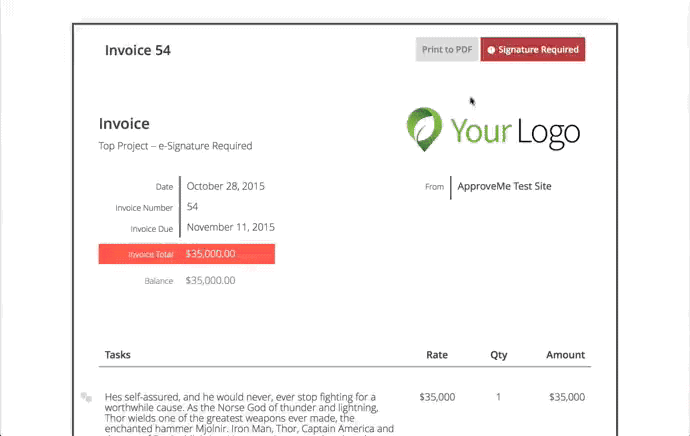
Invoices and Estimates can have a global document selected that will require all future invoices/estimates to be signed by your clients.
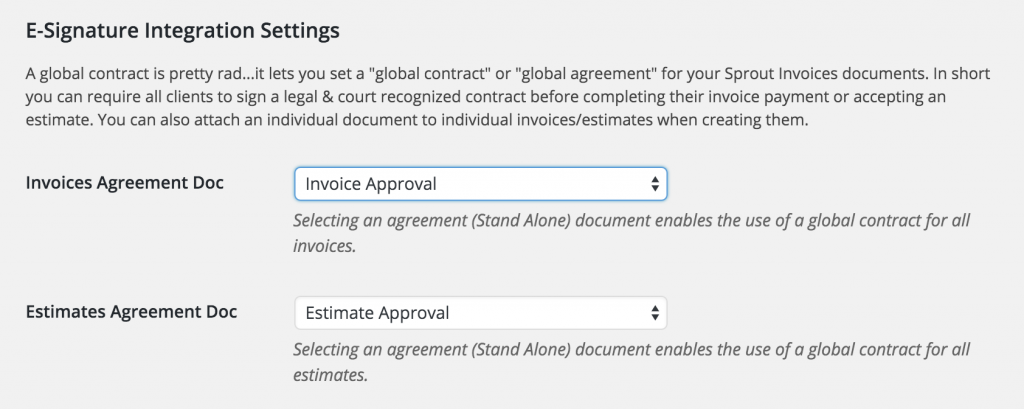
Invoices and Estimates can also be individually customized so that only a custom agreement can be used.
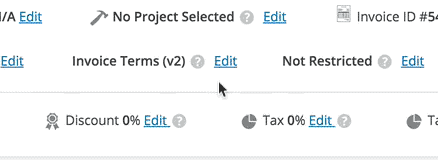
Troubleshooting
There's currently a bug with WP e-signature that is hiding the integration add-on on the plugins list.
We've seen this issue a couple times now and we're working with ApproveMe on the fix. The WP e-signature is improperly hiding the add-on on the plugins list page, I don't know why or how at this point, but the solution is rather simple:
- Deactivate the WP e-signature plugin
- Activate the Sprout Invoices ApproveMe integration add-on
- Re-activate the WP e-signature plugin
Here are some instructions on how things work:
https://sproutapps.co/marketplace/legally-binding-digital-signatures-with-wp-e-signature/
https://www.approveme.me/wordpress-contract-plugin/sprout-invoices-add-on-for-wp-e-signature/
If you have any specific questions let support know.
The keys to setting things up are:
- Activate the Stand Alone add-on that wp e-signature provides
- Create a Stand Alone Doc
- Assign the Stand Alone Doc to your Invoices/Estimates from the settings page, or individual admin page
