Payment Terms
Payment Terms
Payment terms create a payment schedule for your clients, e.g. set when all the payments for a particular project are due.
In the example below I’m setting a $500 payment due on the 9th of May, if the payment is not paid on that or before a 5% fee will be asses to the invoice subtotal.

Notes:
- Payment terms can have a set fee too, they don’t need to be a percentage.
- The "complete" option to mark the payment term as completed, so that the fee isn't added to the invoice.
Invoice Messaging
Payment terms add messaging to your invoices, so that the client can see if they’re past due, or have a payment due.
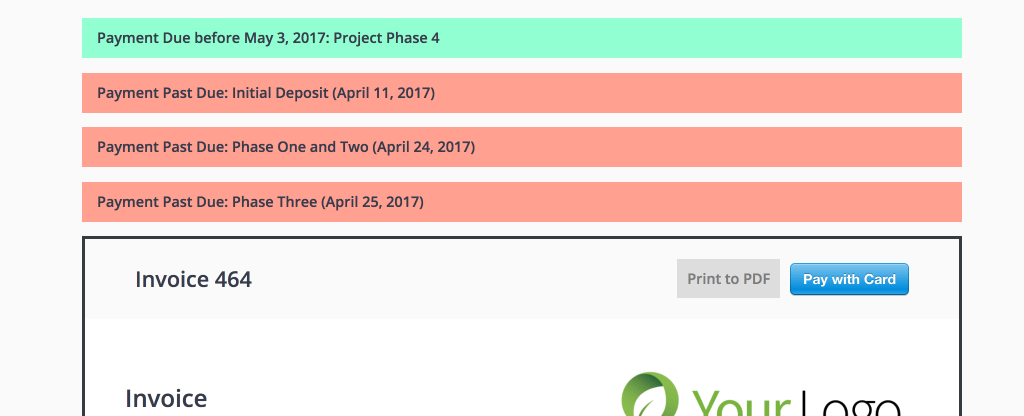
Late Payment
If the client ends up not making a payment based on the payment term than a fee is added.
Here’s an example of a few fees added to an invoice because the payment terms were not met.

Customizing
The payment terms feature has a ton of filters, allowing you to easily disable messaging and with template overrides you can customize your templates to show the fees however you like.
For help with any customization please contact priority support with a note on what you'd like to change.
Sprout Billings === Automation
With Sprout Billings an attempt to capture the payment based on the payments terms will be done automatically. In the example below Sprout Billings would attempt to capture a payment of $1,000 on April 5th.
Notes:
- Auto billing is attempted as early as three days before the payment term due date.
- If the auto payment fails than the fee is added.

