Invoice Management
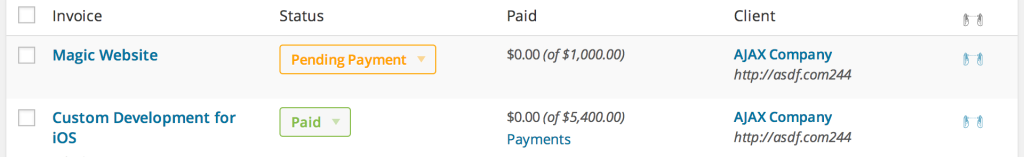
The status on the invoice table view can be updated without having to go the edit screen by click on the current status and selecting a new one.
Payments are tallied and shown in the Paid column. Hovering over the invoice row will show a Payments link.
If the invoice has an associated estimate the icon linking to the edit page of the estimate will show in the last column.
