Customizable Currency Codes & Money Formats by Client
The currency symbol and money format found in general settings & payment settings can be set per client. Allowing for your foreign clients to receive invoices and estimates in their own currency.
General Settings
The default currency formatting options are found on the General Settings page.
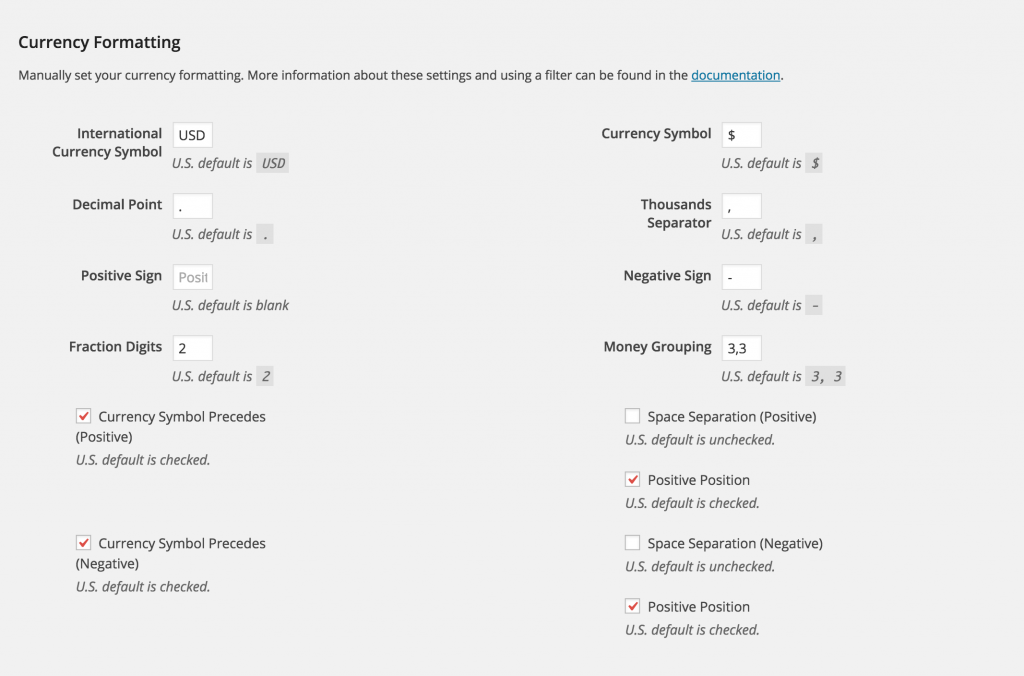
Payment Setting
The payment settings page (if payment processor accepts it) has the option to set the Currency Code.
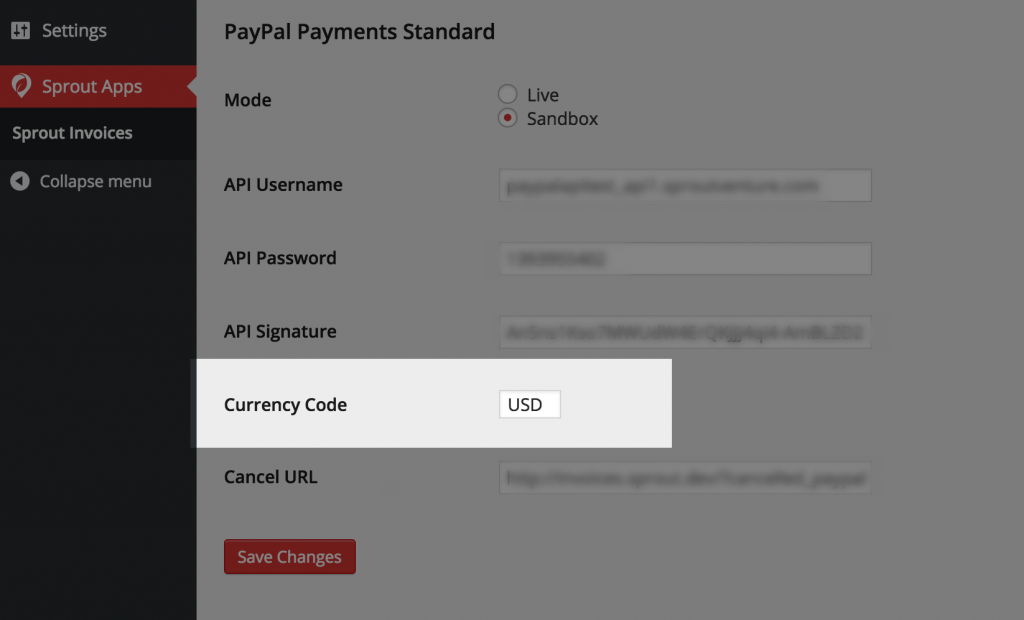
Per Client Options
Getting paid in their currency can be helped by changing the currency code, another setting that (if supported by your payment processor) can also be changed per client.
Below you'll see these options within the Advanced meta box of the client management screen.
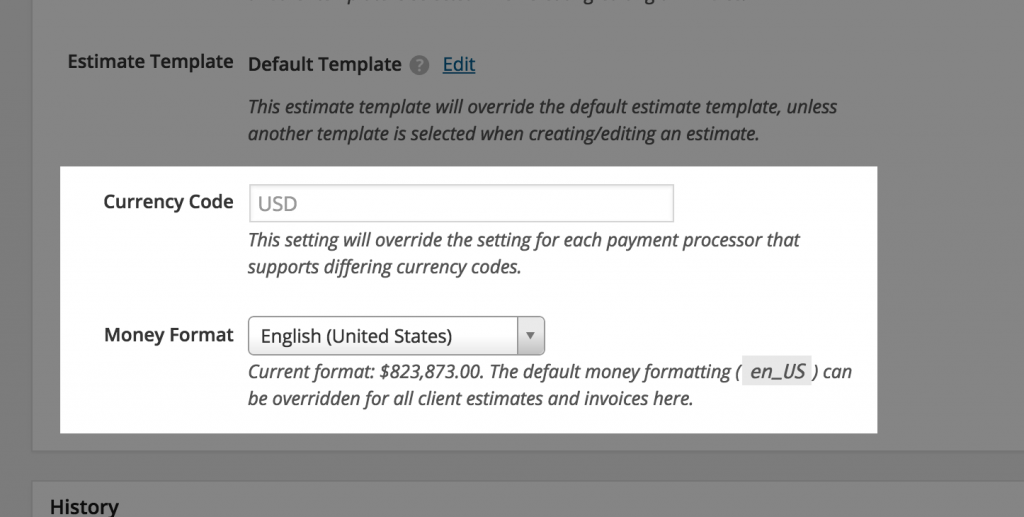
Note: you will also notice that client's can have their own custom templates assigned to them.
