Reports
The Reports Dashboard links to the many reports that Sprout Invoices provides – don’t miss out on them.
Dashboard - The dashboard is the place to get a quick status overview to see what was recently updated, what’s currently overdue or unpaid, and other important information about your business.
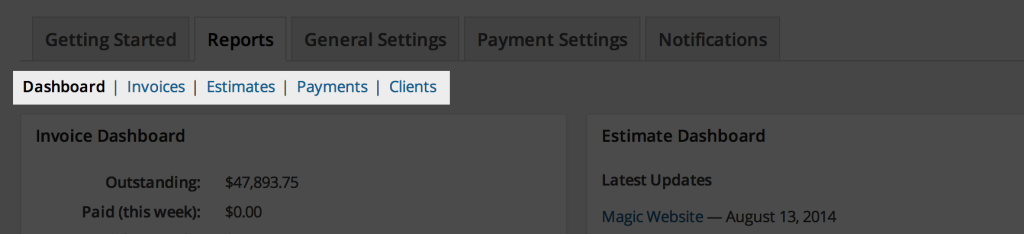
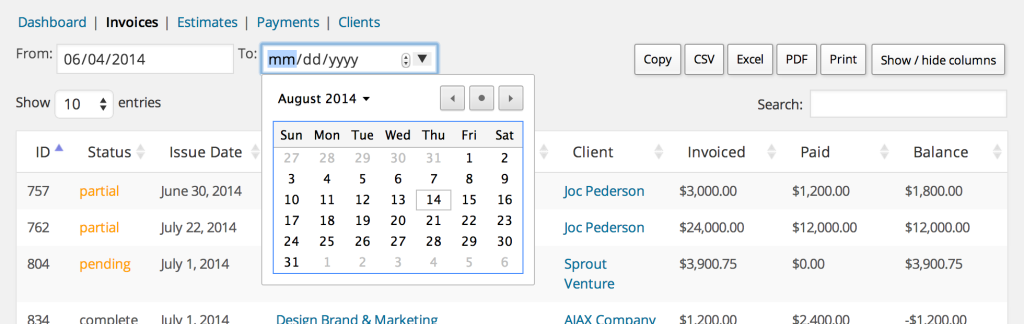
Reports - Reports have advanced filtering and are highly customizable. All data is dynamically updated without reloading.
Data filtering is available and can be used to retrieve date in-between two dates, after a date, or before a date.
Modify columns within the table with the “Show/hide columns” button.
Export the table, filtered or not, to many formats, including CSV, Excel, PDF or your computers clipboard.FAQs and Fixes:
Invoice Dashboard (or another dashboard) isn't showing the correct values?
You can reset the cached report values by adding "&reports_refresh_cache=1" to the end of the reports url. For example, http://yoursite.com/wp-admin/admin.php?page=sprout-invoices-reports&reports_refresh_cache=1
Invoices are missing from the Outstanding & Overdue area? Check to make sure your invoices do not have a “Temp” status. The “Temp” status is similar to a draft and will not show up in reports or queried reports/areas.
