Payment Admin
Payments Admin
The payments admin is found under the Invoice tab within the admin.
Payment status:
- Pending - the payment could be waiting for admin approval or waiting for the payment processor.
- Authorized - a payment status set for signifying that the payment was authorized by the processor and a capture of the payment will be attempted later.
- Void - payment was voided by the admin or declined by the payment processor after it was authorized or pending.
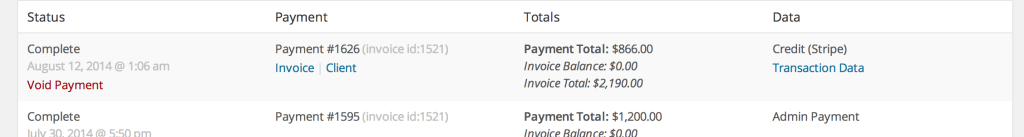
The payment totals are current and are not at the moment of the payment.
The payment type is shown under the Data column.
Information on Hover:
Void Payment - Allows you to void a payment and add a note that will be added to the Transaction Data.
Transaction Data - Used to troubleshoot a payment, this is the raw data stored by a payment processor.
Invoice and Client - A link to the associated invoice and client edit pages.
