Troubleshooting Money/Currency Issues
Before proceeding to advanced filters below use the General Settings page to set the default currency formatting for your site. As you can see by the screenshot below all options are available to you.
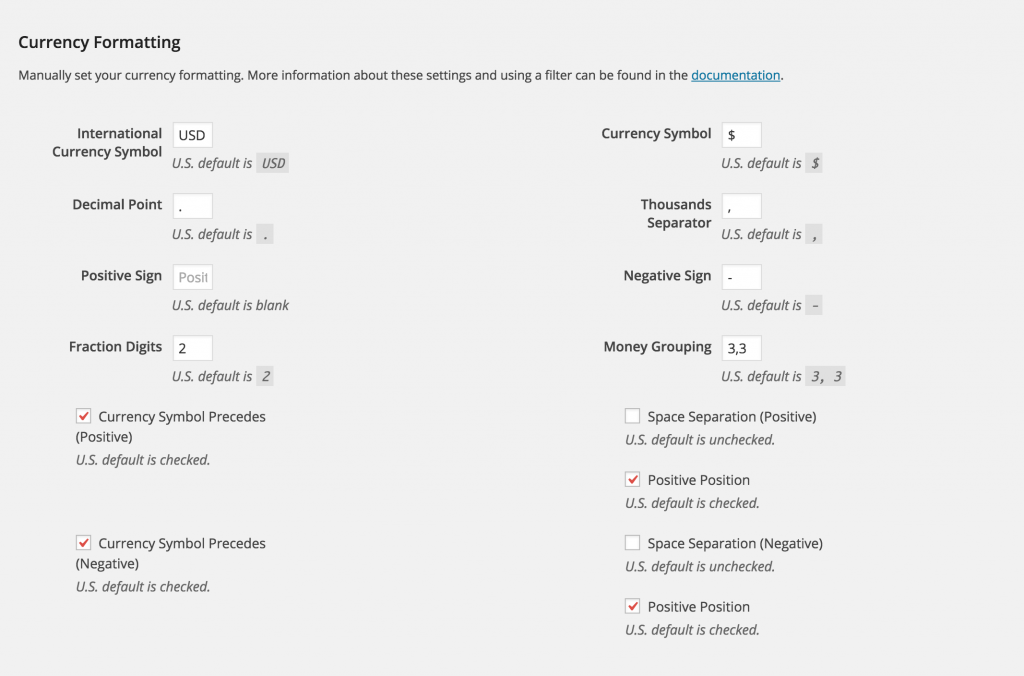
The invoice/estimate doesn't show the options set above
Confirm that the client's currency formatting is set to "Default".
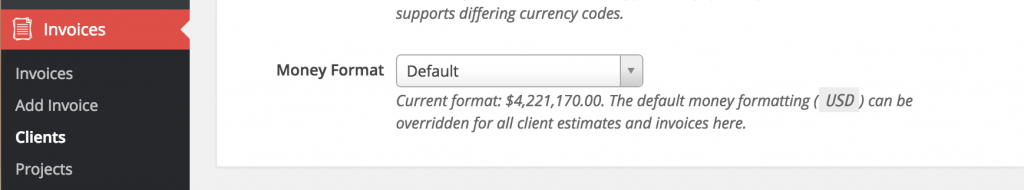
Note: This option was added in version 4.4.
Currency Format Unavailable
The local may not be available in the drop-down on the client admin, to fix this you will need to add the option and create a special format (since it's likely your server doesn't support it via localconv()). Here's an example of adding Naira:
Currency Formatting issues with ".00" removed
Advanced Filtering Examples
The below troubleshooting guide is out-of-date since the options were added to the general settings page. Use them as examples only for an advanced setup.
Your currency isn't formatting, so instead of $1,000 it shows 1000
It's likely your server doesn't support, or is not properly setup for the localeconv() function. This filter will set the currency to USD for you, if you need a different currency formatting look at the other examples below.
Your currency symbol is �
This is caused by your version of PHP not having the proper values from localeconv(). The resolution is manually setting the values manually, here is an example for those in the UK.
Your currency symbol that I want isn't showing
Another example for the AUS Dollar
Notice that you can set this array will allow you to format the money used for Sprout Invoices however you'd like. For example, maybe you want to put the £ at the end, update the array so that p_cs_precedes is set to false, like so - 'p_cs_precedes' => 0,
Windows Setups will produce an error...
localeconv() on Windows servers doesn't produce the results other fully supported servers produce, this is why you'll need to make sure to filter si_localeconv. Just like the other filters above, here's another example.
Change the default Currency Formatting
filters: si_filter_zerod_decimals
