Projects and Time Tracking
Projects
Projects provide a way to implement some major features, including Time Tracking. At the moment Projects are intentionally lightweight, that way they can be extended easily; possible future add-ons and core features may include project management, budgeting, team management and more. When it comes down to it, Projects are simply a way to connect your clients to getting paid. That’s why the first extension of Projects is Time Tracking.
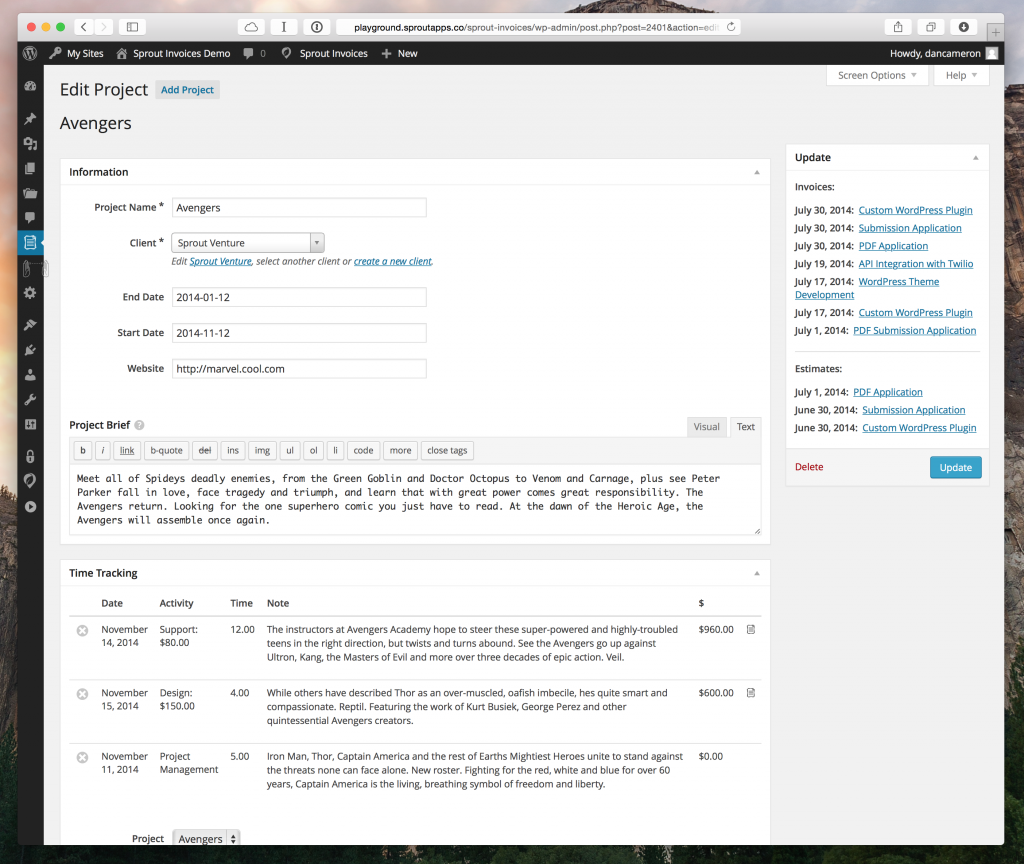
Time Tracking
Tracking time is made easy with the Time Tracker pop-up, shown below.
![]()
Simply select the project, the activity, set the time, and add an option note; that's it. The time will automatically be added to the Project and will be available for importing into an invoice[ref]We understand not all time is billable. That's why when time is added to a non-billable activity it will not be imported into your invoices.[/ref].
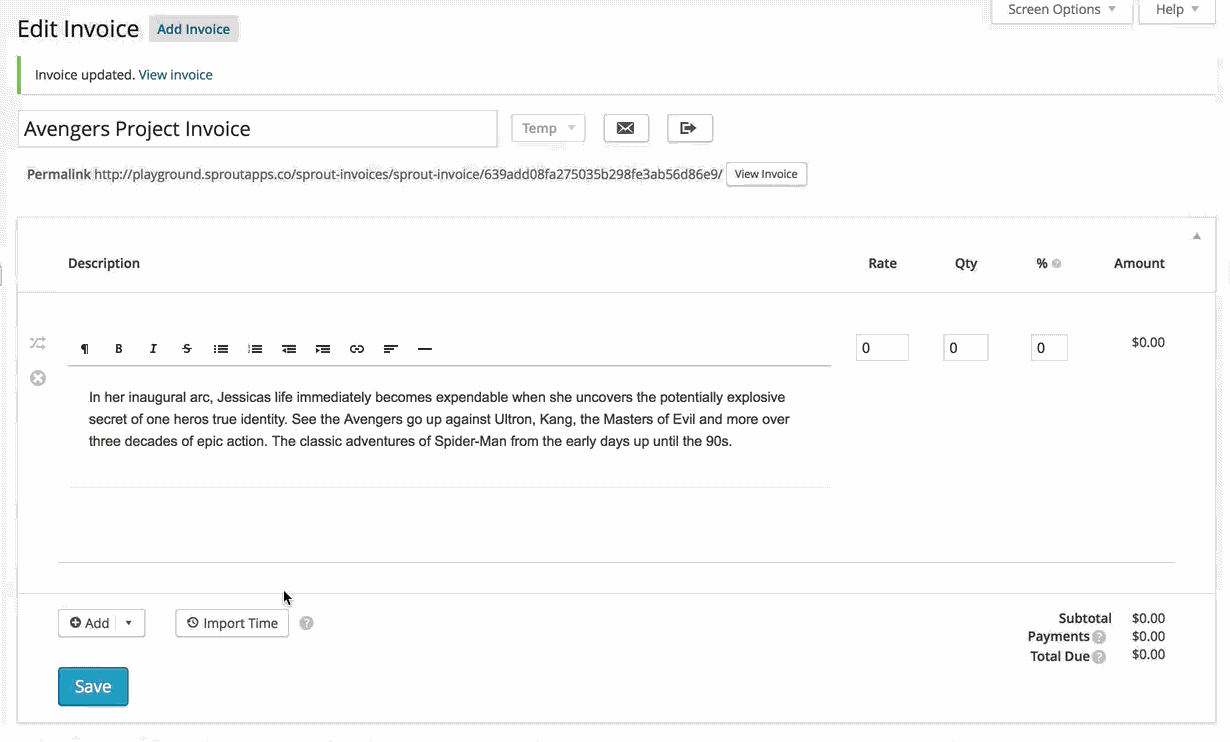
Importing time (shown above) is simple and fast! Once time is imported and the invoice is saved the time is connected and associated with it's Invoice automatically.
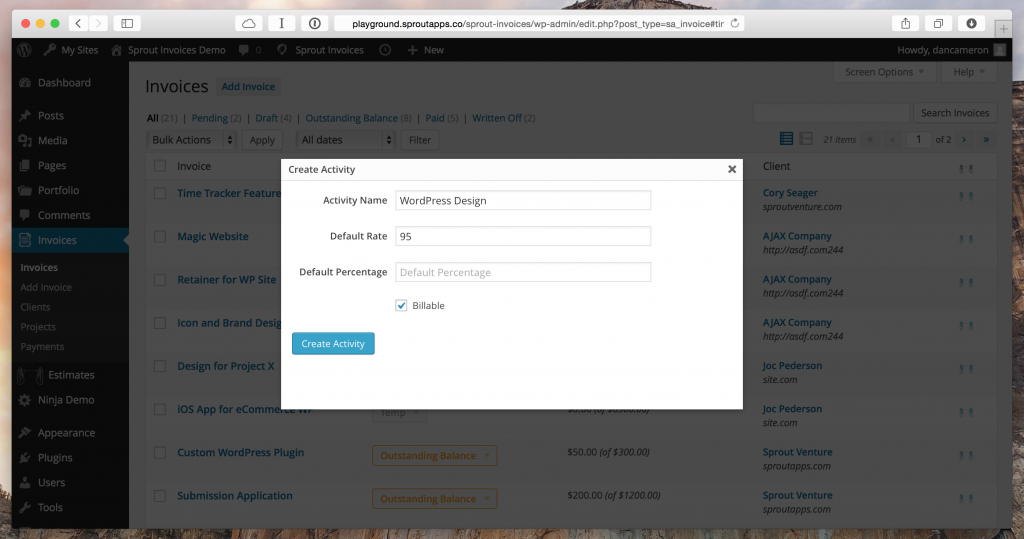
Creating new activities (shown above) and managing existing activities (shown below) are all done independently of where you are within the admin. That way you don't have to be redirected to another screen to simply create or delete an activity.
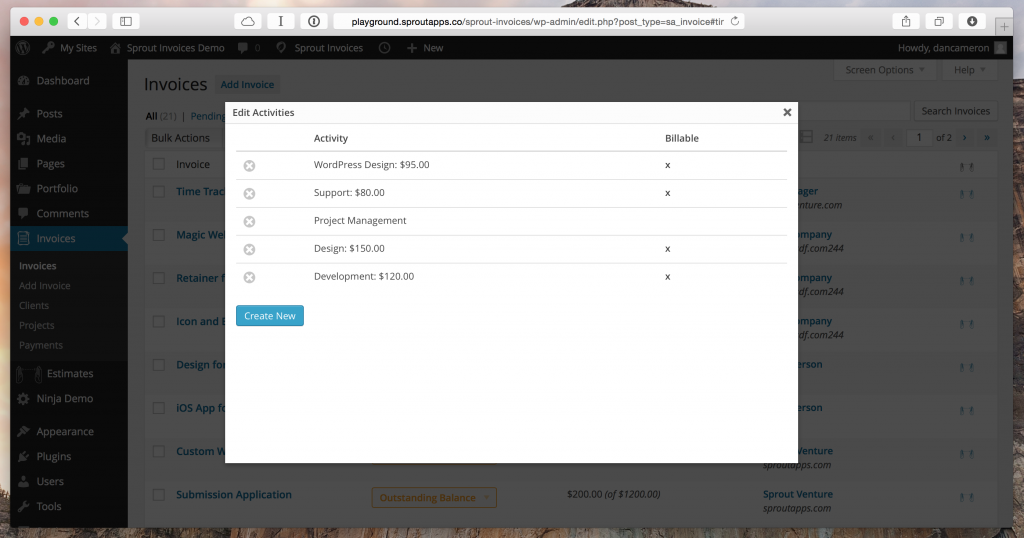
In the near future count of some awesome time reports and more!
