Toggl Integration
How to setup:
It's rather simple. Enter your API key, save the settings, and then select the Toggl Workspace.
 How to use:
How to use:
- Enter your time within Toggl and import your time from your project's admin.
- Send time to Toggl automatically when a new time is created within Sprout Invoices.
Integration Details
- Projects created within Sprout Invoices can be instantly created at Toggl.
- Time logged within Sprout Invoices can be instantly created at Toggl.
- Time logged at Toggl can be imported into the associated Sprout Invoice project.
- Imported time will allow for an assigned activity.
Example below shows the creation of a new project within Sprout Invoices:
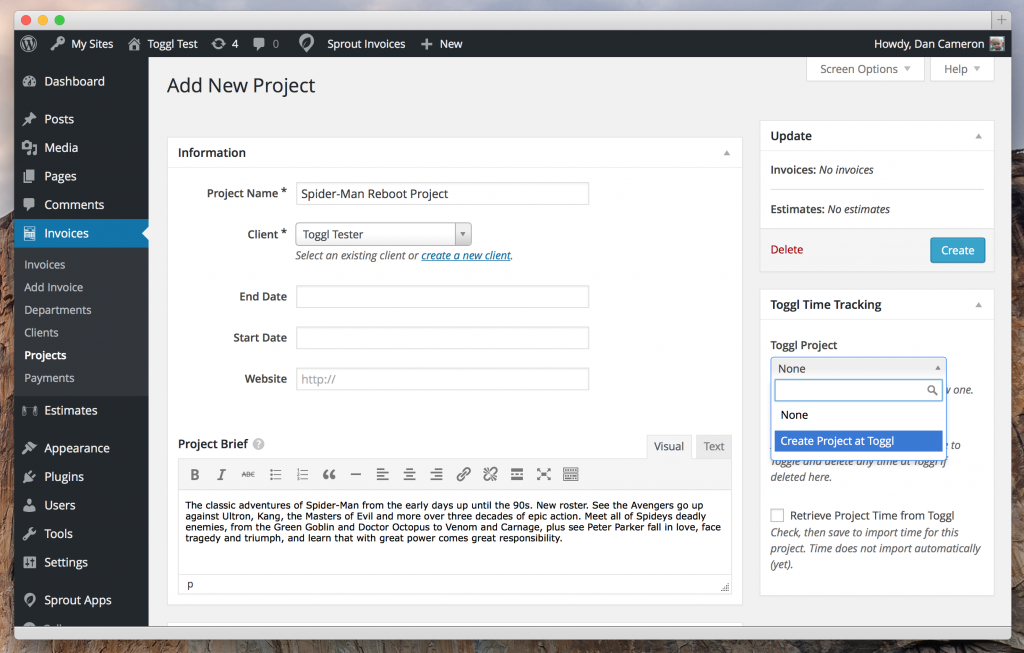
...and the project instantly created within Toggl:
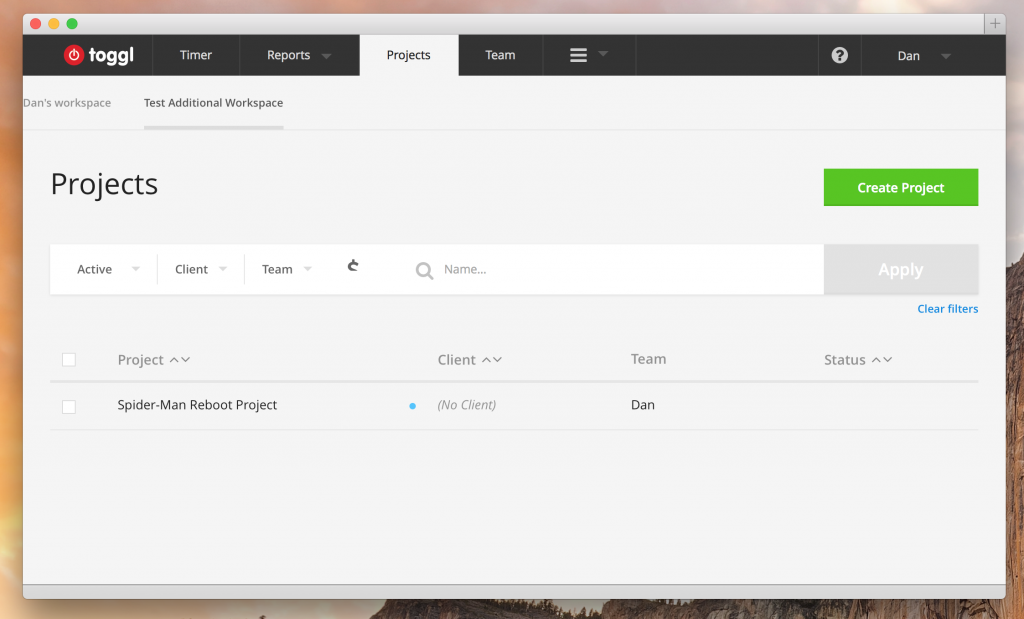
Time logged within Toggl...
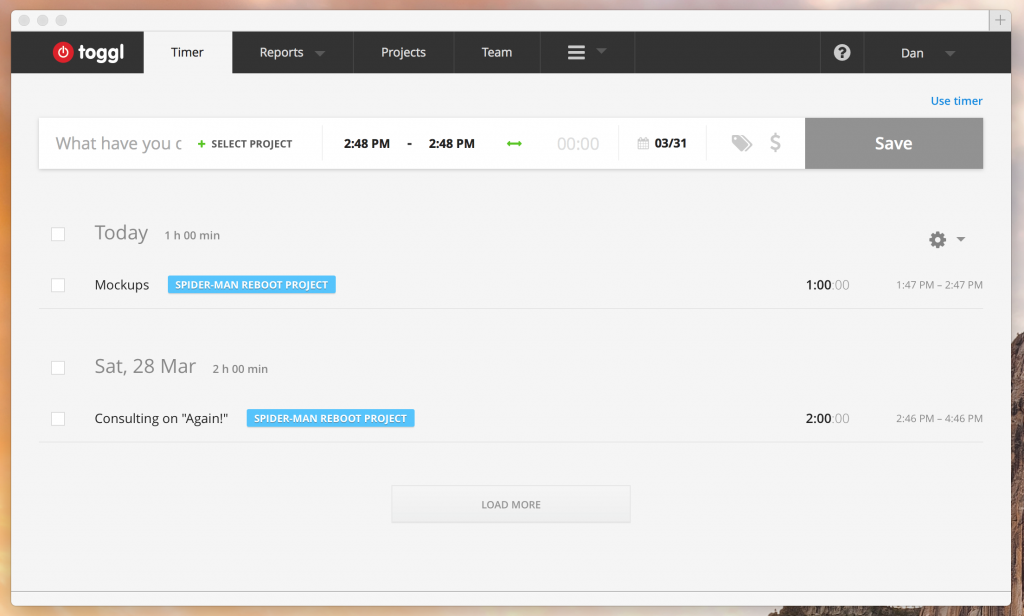
...can be imported to the Sprout Invoices project.
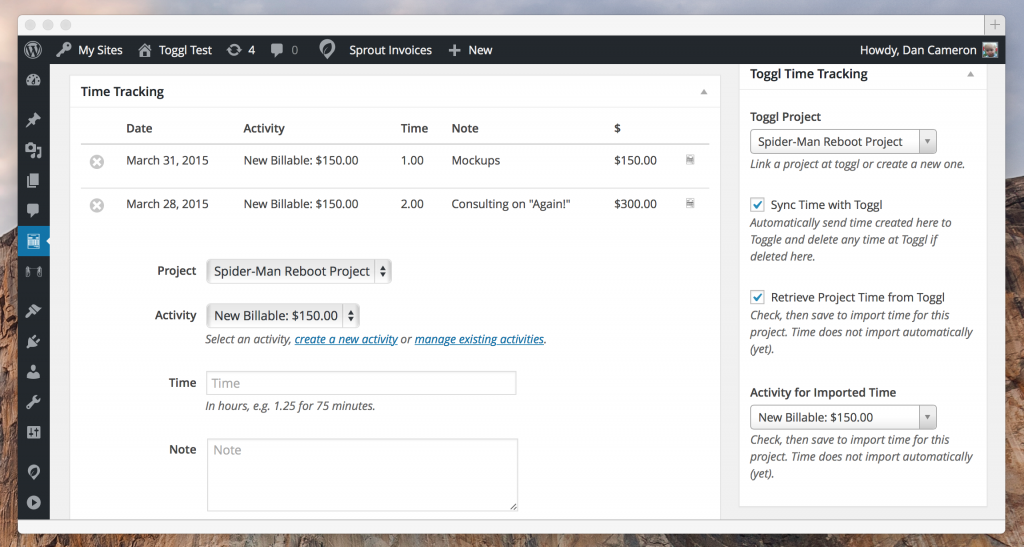
Finally time logged in Sprout Invoices can be instantly added to Toggl...
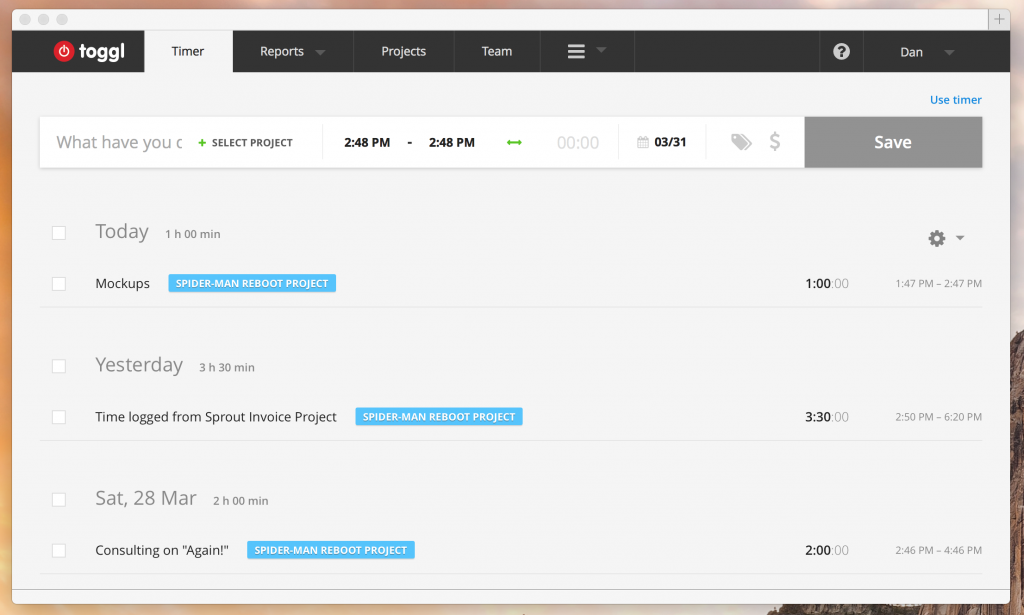
Note: If you're not familiar with how easy it is to create invoices from your tracked time, from Toggl or not, checkout the documentation.
